



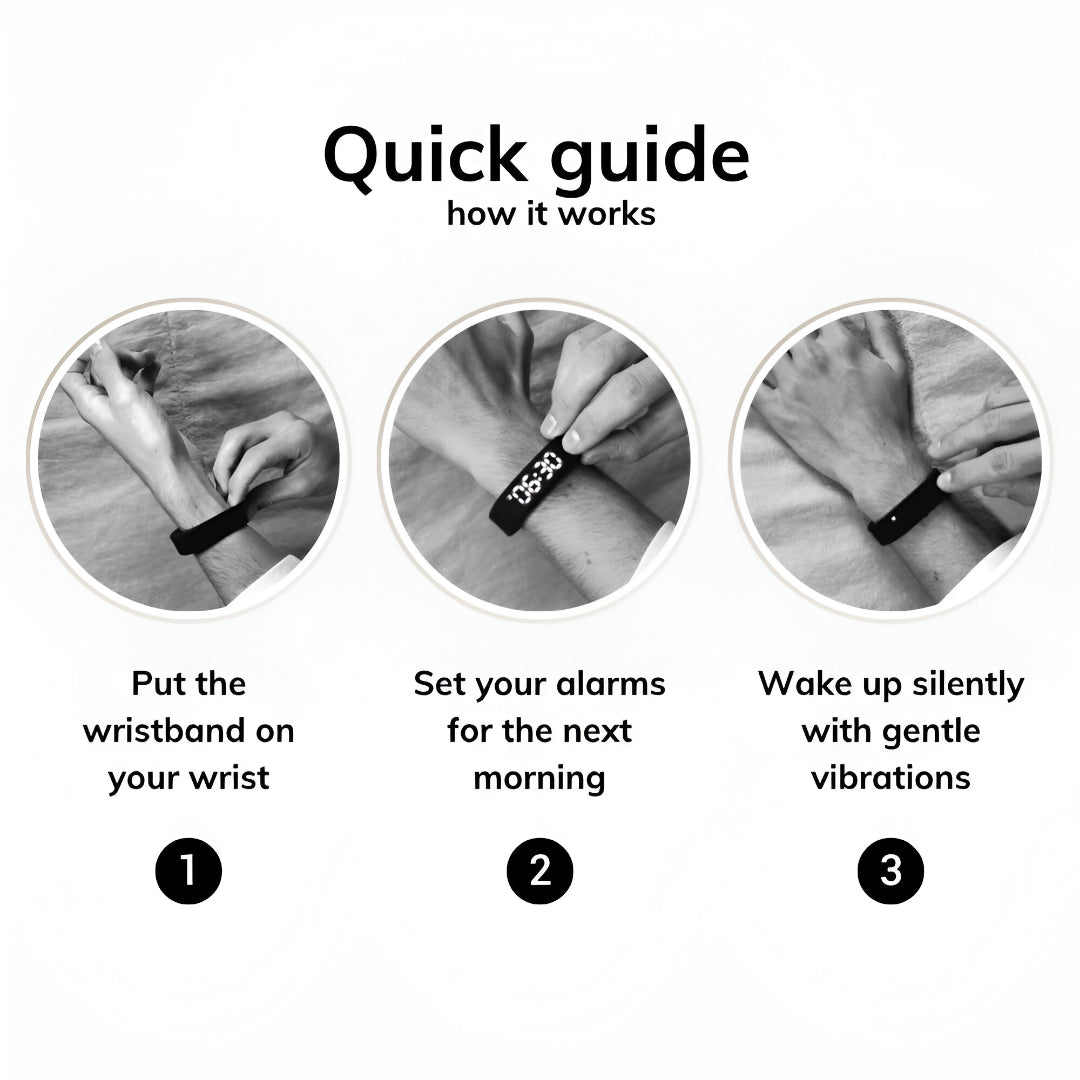




 Luma v2
Luma v2
|
 Mobile Alarm Clock
Mobile Alarm Clock
|
 Watch Alarm Clock
Watch Alarm Clock
|
|
|---|---|---|---|
| Used as an alarm | ✓ | ✓ | ✓ |
| Reliable for people who oversleep | ✓ | ✕ | ✕ |
| Long Battery-life | ✓ | ✕ | ✕ |
| Partner-friendly Silent Wake-up | ✓ | ✕ | ✓ |
| Snooze-Proof | ✓ | ✕ | ✕ |
| 30-Day Risk-Free Trial | ✓ | ✕ | ✕ |
Free shipping order over $150
Secure payment when ordering with us
No questions ask
Customer satisfaction No.1 priority

Wake Up Without Noise
Say goodbye to irritating alarm sounds. Luma gently wakes you with quiet vibrations, helping you start the day calm and refreshed.

No Disturbance for Your Partner
Enjoy a peaceful morning routine without interrupting your loved one’s sleep. The silent vibration alarm keeps things private and undisturbed.

Polygonum Multiflorum Perfect for Heavy Sleepers
Designed with powerful yet comfortable vibrations, Luma ensures even deep sleepers wake up on time without any struggle.

Calm & Active
Waterproof, durable, and sport-ready — Luma keeps up with your active lifestyle while giving you the wake-up you need
What Our Customers Say



















